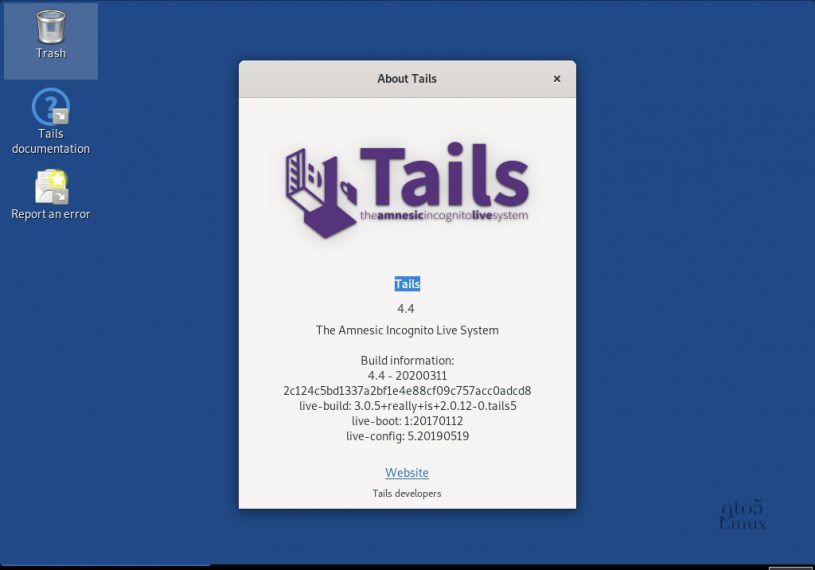
Those who value anonymity and safety at work think about which operating system to choose for their dirty business. Once I was ready to get into one very dangerous adventure, and as an experienced person, I began to think about how to do everything correctly. The work was focused exclusively on working on the network, and it was important for me that, in the worst case scenario, they did not find anything in me and could not prove my involvement.
And then my eyes fell on Tails OS.
The first advantage is to work from a USB flash drive, the second is that when restarting, it does not save absolutely any information inside the system. All files, installed programs, browser cookies, everything will be erased. And besides, the work of all applications, including the browser, is obsessed with the Torah. Seemed perfect.Tails OS is an open source Debian distribution.
The official website describes a simple instruction, if not to talk about encryption with PGP keys, then even a child can install it.
You just need to download the image and write it to a USB flash drive. The first time I did this was with Linux Mint , which recognized the image and, using a couple of buttons, wrote it to a USB flash drive.
The instructions for capturing an image differ depending on which system you are capturing it from, and how you use it, it can work from USB, DVD, and also as a virtual machine. If I had a drive, I would burn it to a disc, in my opinion it is easier to destroy.
You can write an image from under Windows and Linux using the Etcher program. Very easy to use, you need to select an image, it will detect the USB drive automatically.
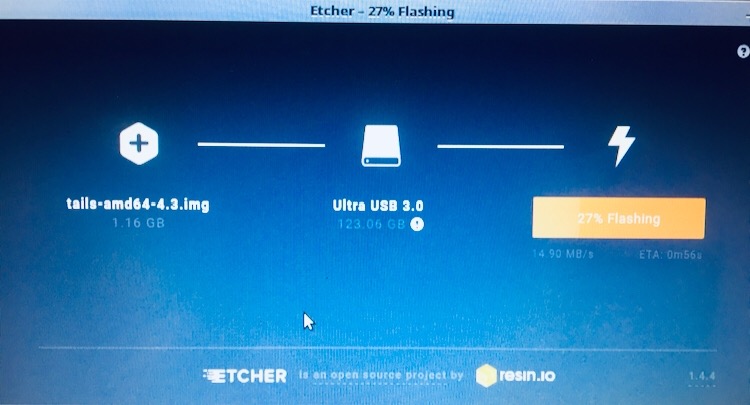
The main thing: at least 8GB, the image will be written, but unfortunately the system will not start from a small media.
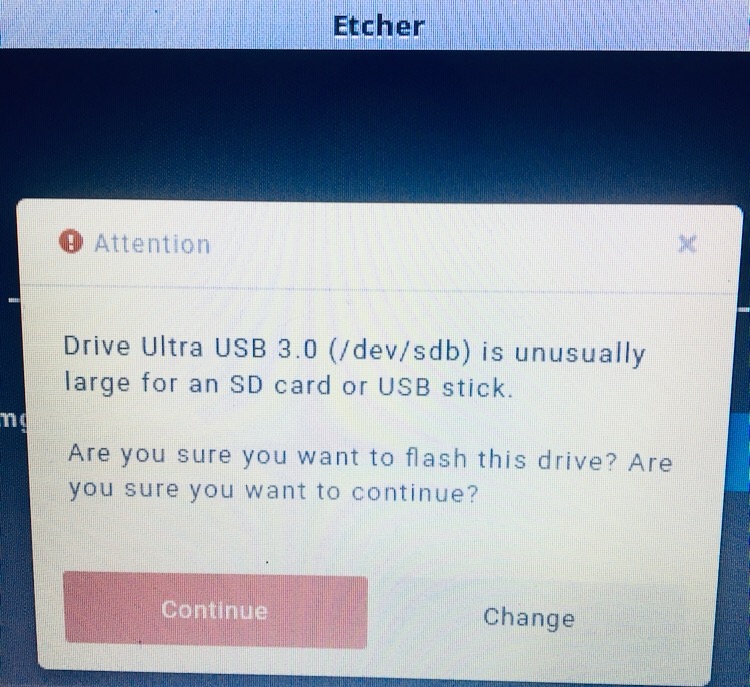
If you already have Tails, you can clone it to another USB drive using the Tails Installer. A very handy thing.
Applications - Tails - Tails Installer
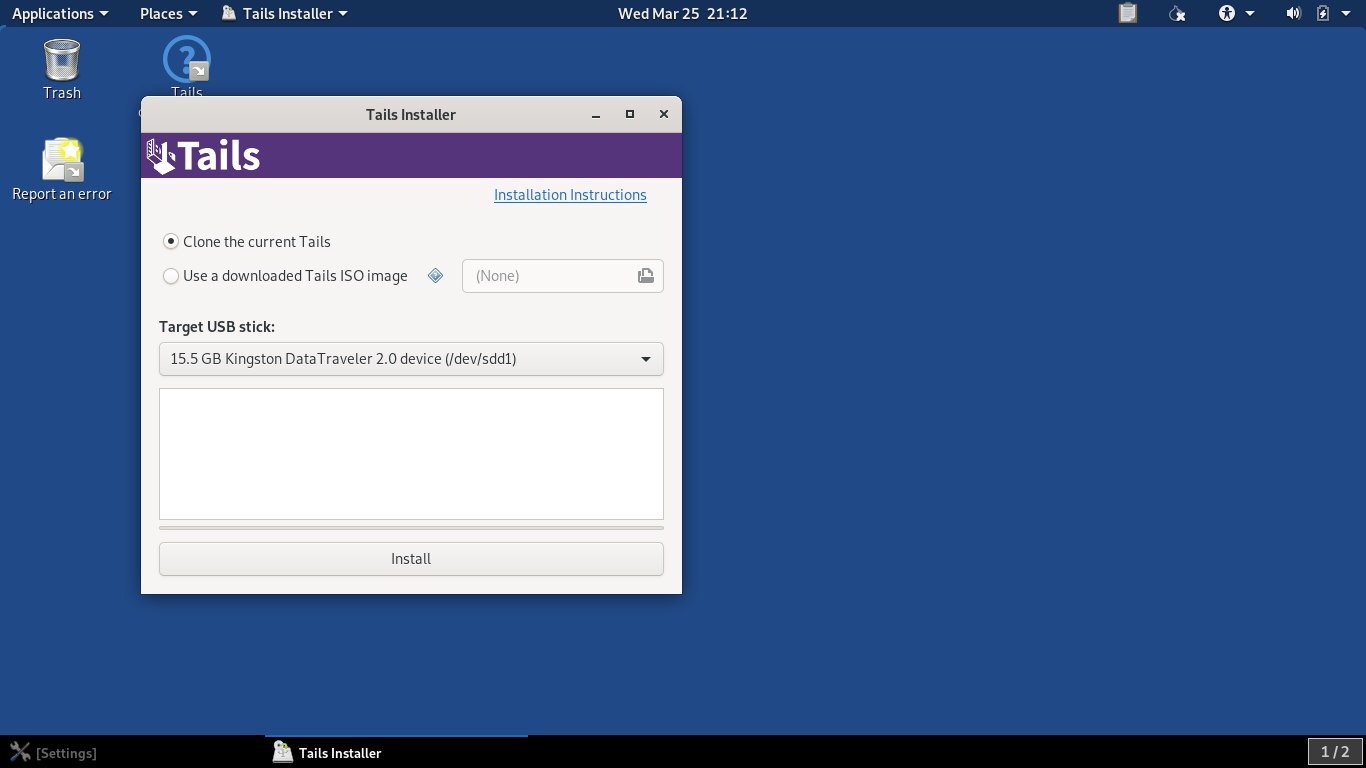
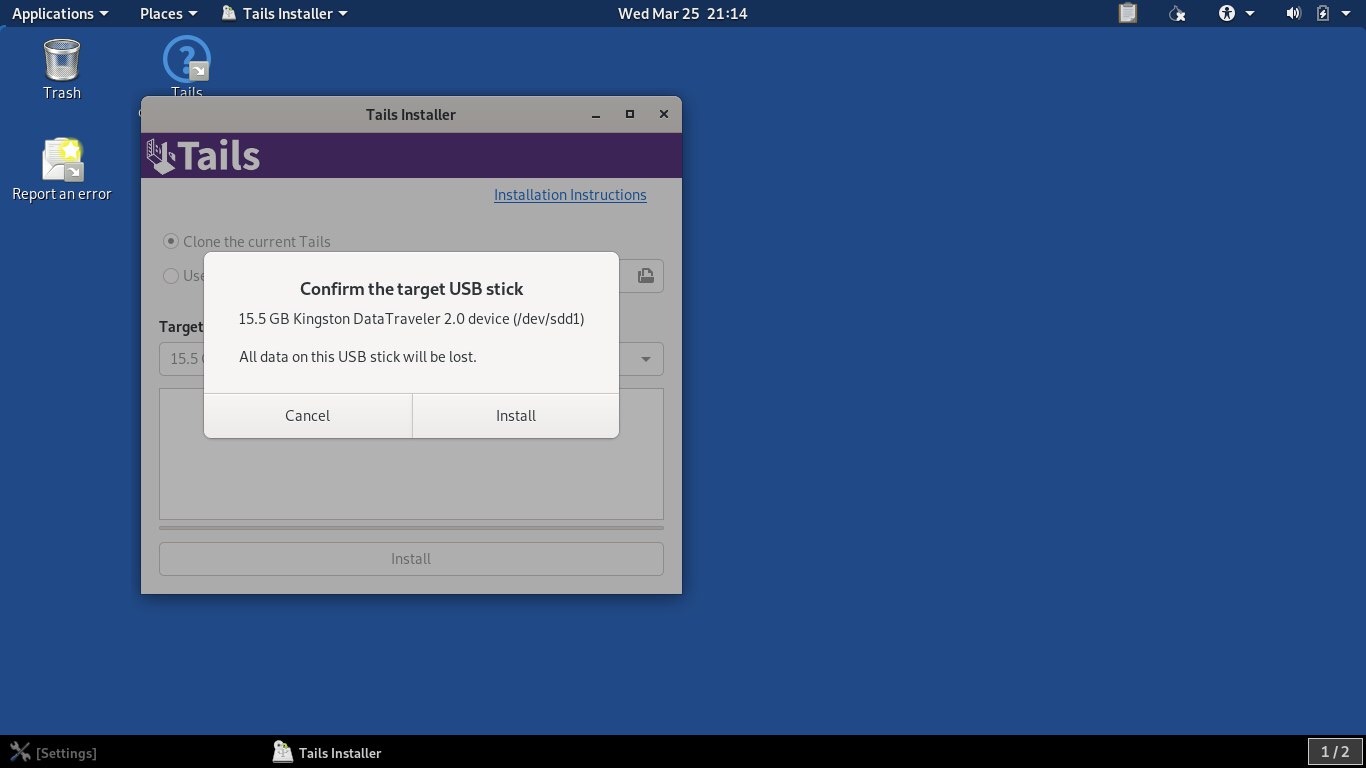
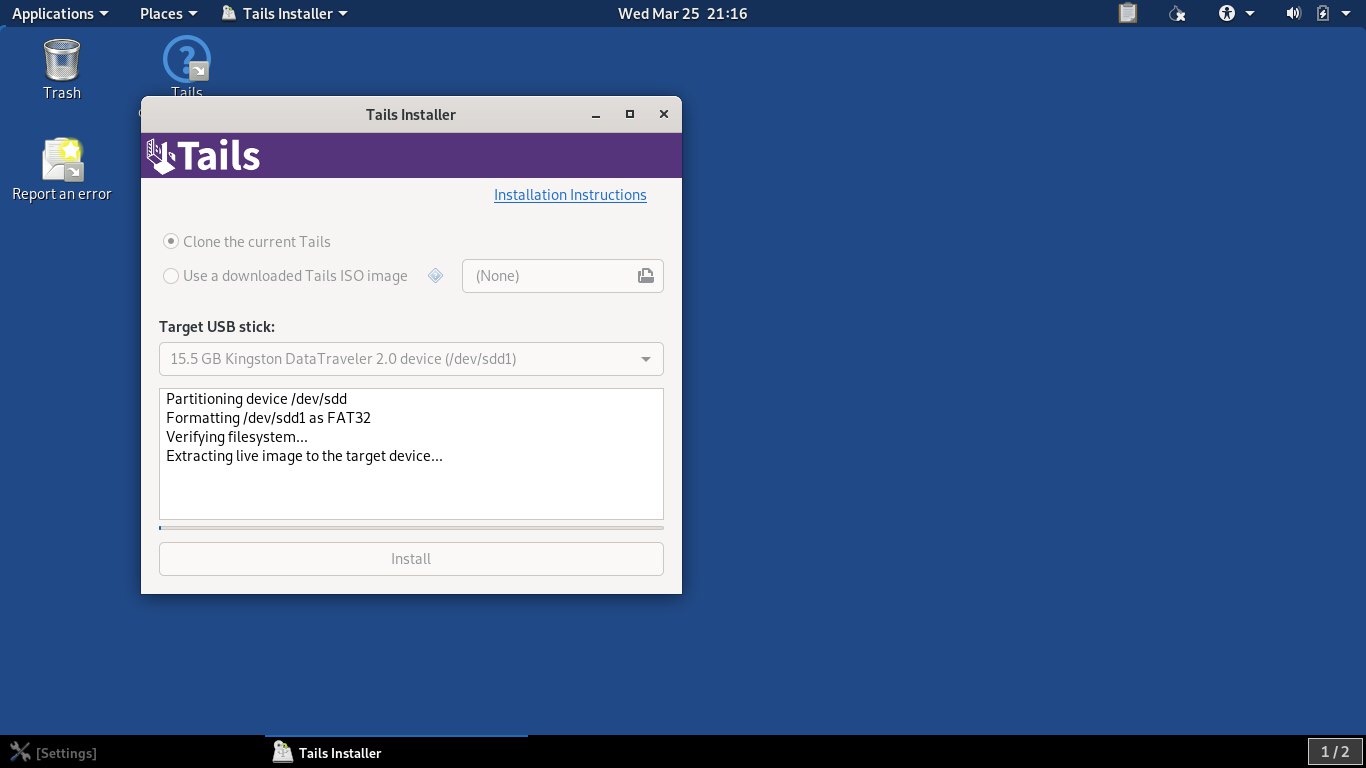
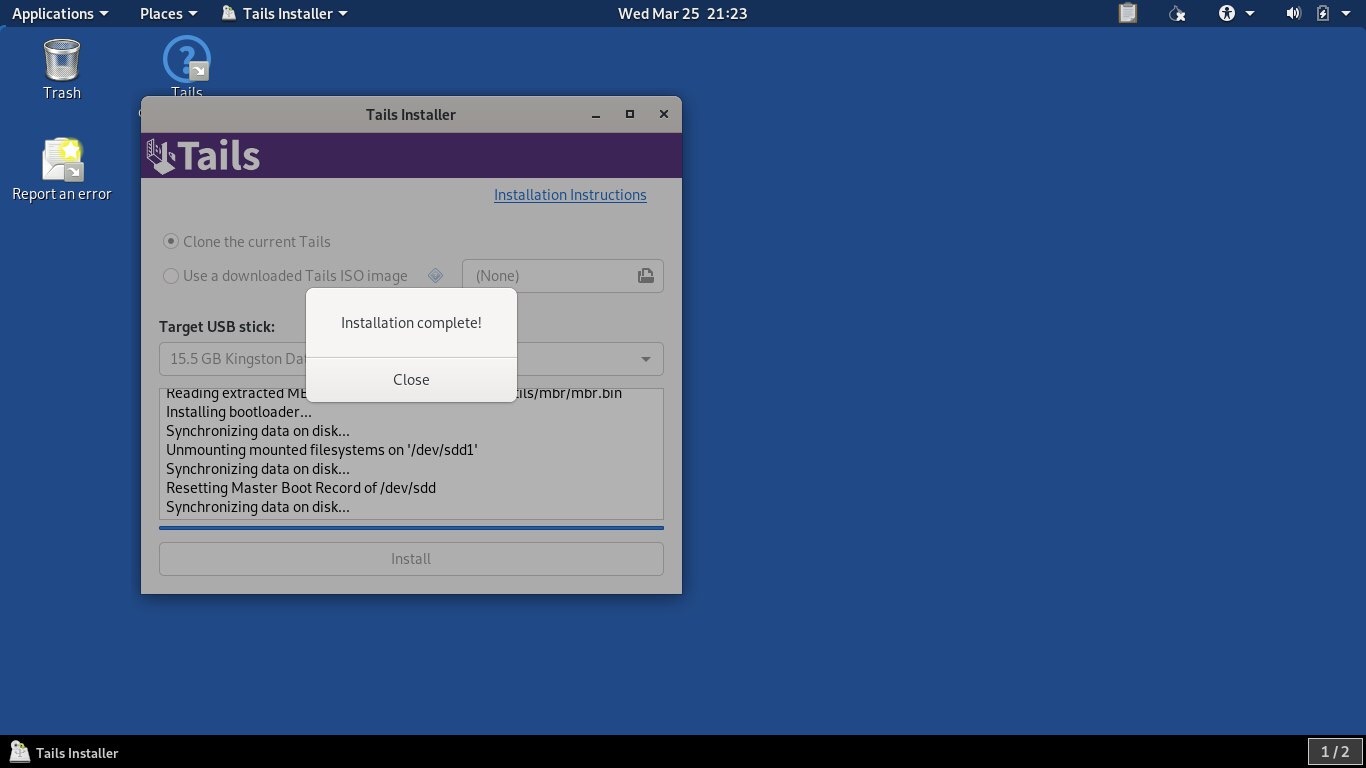
Instructions on cloning, installations from different systems and other issues related to installing and configuring this operating system, you can see here tails.boum.org
And since there is no Russian on the official website, GoogleTranslate will also come in handy)
In fact, the meaning of the article not in the installation of Tails, similar articles on the net sea. I want to talk about the problems that I encountered in the process of starting the system.
My first installation went very quickly and easily.
When starting the system, Tails prompts you to select:
• System
language
• Default keyboard language • Date and time format
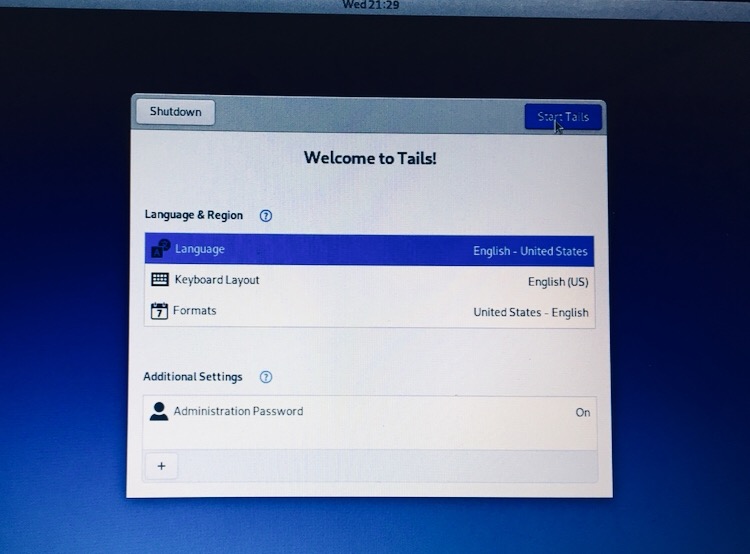
You can add an administrator password. You will need it to perform actions as root.
We start.
Since this system does not leave any changes after restarting, it has a Persistent section, which you can, if necessary, create and add applications, allowing them to save files and other settings in a permanent section.
Applications - System Tools - Configure persistent volume
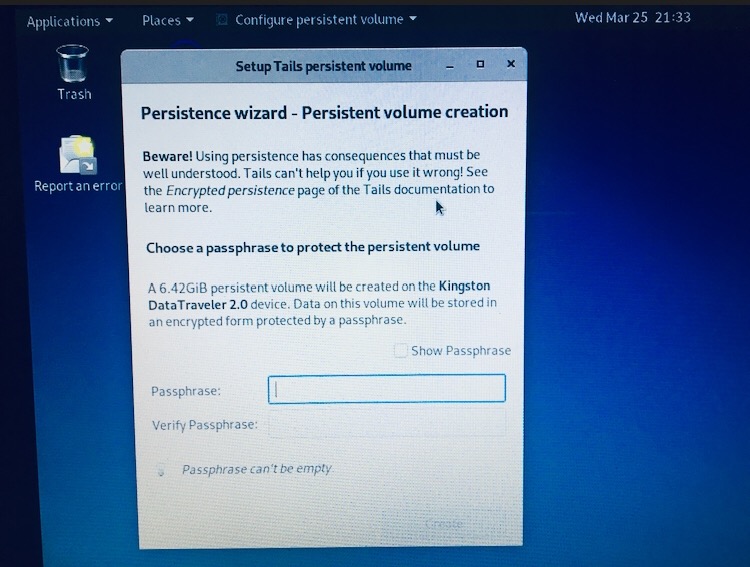
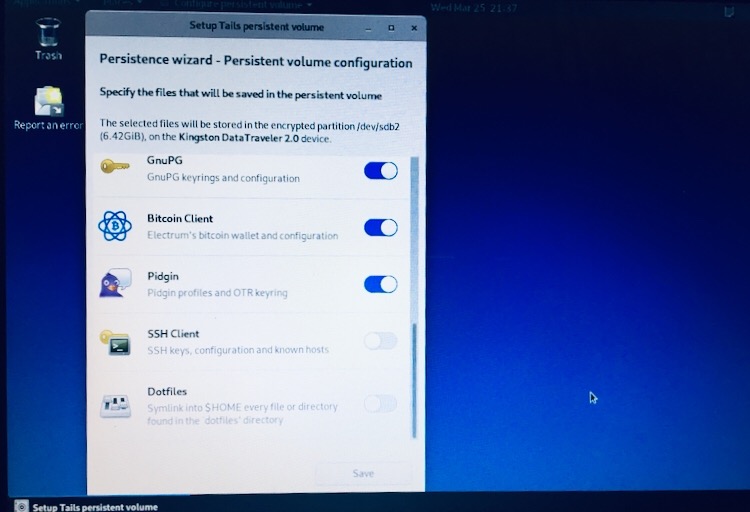
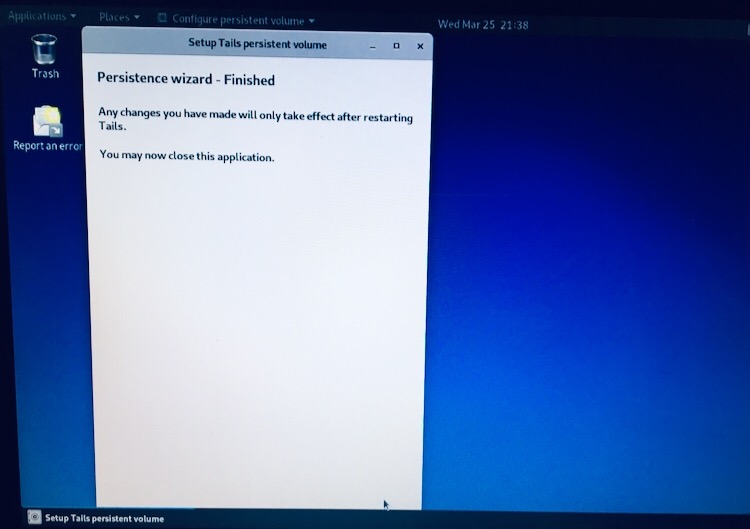
You can get access to the section if you enter its password at system startup. You have entered a password, the section has appeared, you have not entered it, it will not be there. But in the launch window, you will always see that this section is available on this system. I think this approach is not very secure, anyone who gets access to the media will see that you have this section. However, having a Persistent section makes life easier for Tails users.

When starting the system, it is not necessary to set an administrator password, but without it you will not have the rights to download or install programs.
The first time I started without a password and did not create any hidden partitions. In my opinion, the OS looks nice, easy to use and convenient. In one of the articles, they wrote that Tails is somehow not too familiar, not convenient and complicated, but it is possible for those who are used to using Windows .
Having created a hidden partition, I rebooted the axis for the settings to take effect and logged in by entering the password from Persistent . And everything worked great until I needed root.
I rebooted the system, created an administrator password, entered the password for the previously created partition, pressed the Start Tails button , and ... nothing happened. The system freezes on a blue screen, in which there is nothing but the calendar and the top right menu.
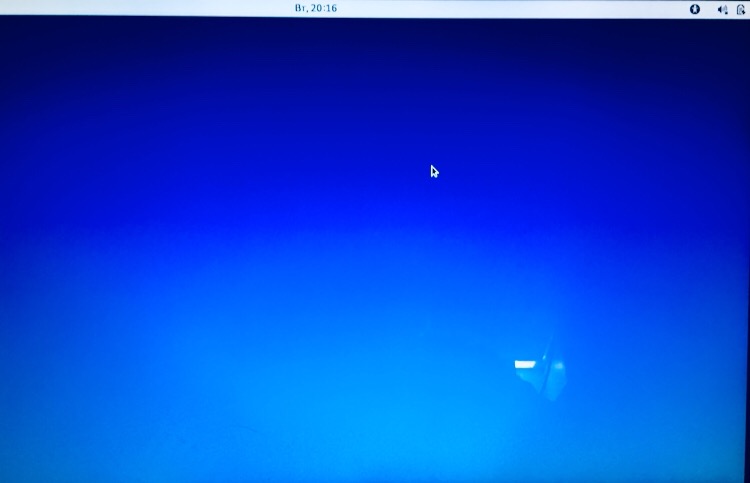
The window can hang indefinitely, and the system does not boot.
In the course of a long jerking off, it turned out that the logical chain for starting this damn system is completely absent! It started and did not start in a chaotic manner.
I took 3 laptops (HP and two Lenovo with different specifications). HP had an Intel core i5 processor and a Geforce graphics card . Tails reacted to the launch with a black screen. First Lenovo with AMD A6 9220 processor and AMD Radeon R530M graphics card . Second with Intel Pentium N4200 processor and AMD Radeon R5 M430 graphics card... Both Lenovo laptops started the same way (more precisely, they did not start), differing in the type of errors issued at startup.

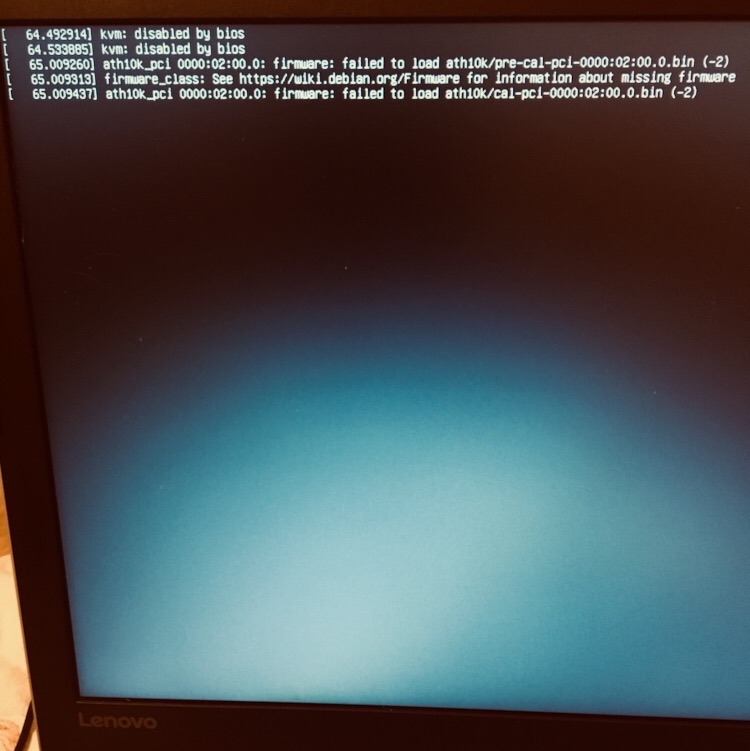
I started to google queries like “blue screen in Tails”, “errors in Tails”, “problems with launching in Tails”, and other hopeless combinations of phrases. There is simply no information about problems with the launch of this system. Instructions on how to install it are crammed everywhere, and each article is carbon-copied as if it were for people with dementia.
After browsing through a bunch of links in Google, I found an unusual advice to start with the Ctrl + F1 combination. I started poking it from the very start of the system. Thus, I saw several interesting errors hinting at the inconsistency of my hardware for this capricious operating system.
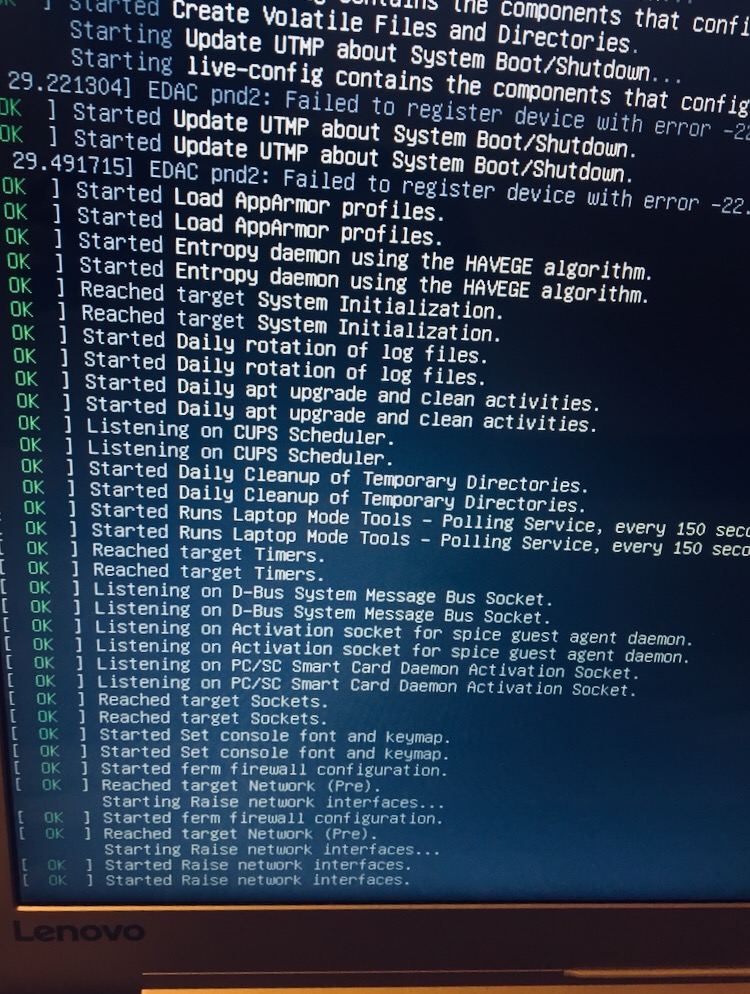
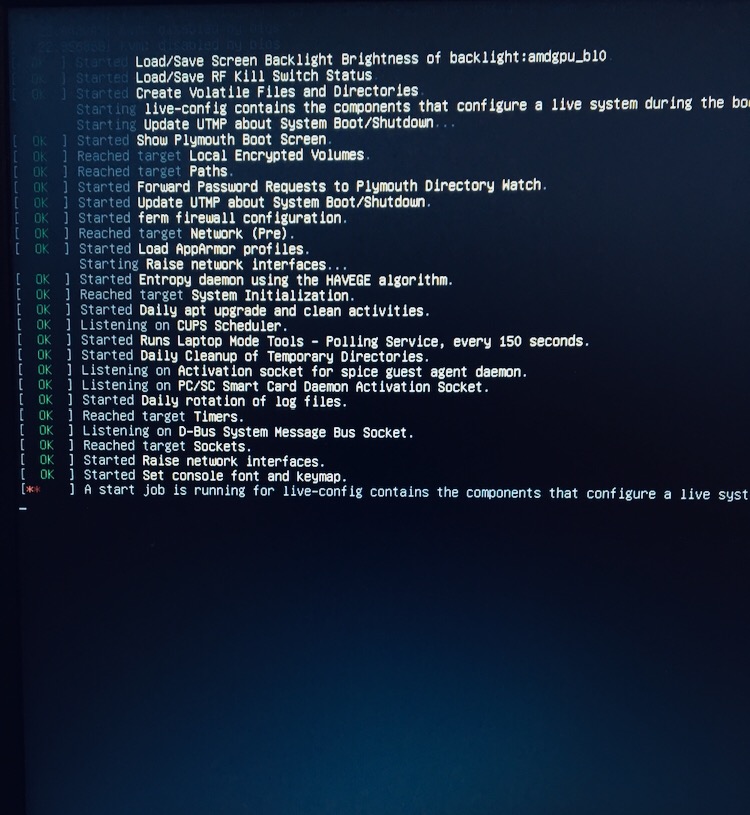
There were no other pieces of hardware, and I continued to poke buttons by pressing Start Tails. And it ... started up!
But what's the matter ???
Attempts to understand the system began with experiments. I took several laptops and tried to start from them.
1. Lenovo Ideapad 310-15IAP
2. HP Povilion dv6-3305er
3. Dell Inspiron M5040-8059
4. Packard Bell (unfortunately I won't specify the model)
5. PC manual assembly
1) Intel Pentium N4200 processor with integrated Intel HD 505 graphics card discrete AMD Radeon R5 M430 graphics card.
Periodically at startup, it displays a window:
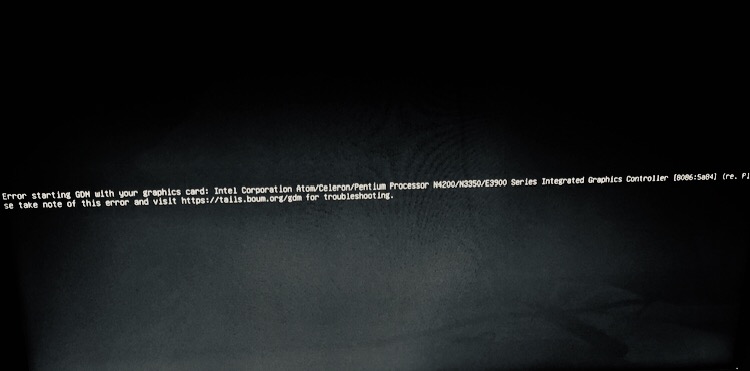
Which talks about startup error with Intel Integrated Graphics. Apparently at startup, the system does not want to access a discrete video card and uses the built-in one. Namely, it is not satisfied with the architecture of the Apolo Lake processor, under which both Atom and Celeron work , as well as in my case the Pentium .
With these characteristics of the hardware, the system boots perfectly, there are no errors and compatibility problems
2) Intel Core i5 480M processor
discrete graphics card ATI (AMD) Radeon HD 6550M
3) AMD E 450 processor with integrated graphics accelerator.
4) Intel Core i5 processor
discrete graphics card Nvidia Geforce GT 540M
5) processor Intel Core i7-4770
discrete graphics card Asus Geforce GTX 770 Let's get
back to identifying an error that occurs on a Lenovo laptop.
The site tails.boum.org has a list of incompatible video cards with this operating system:
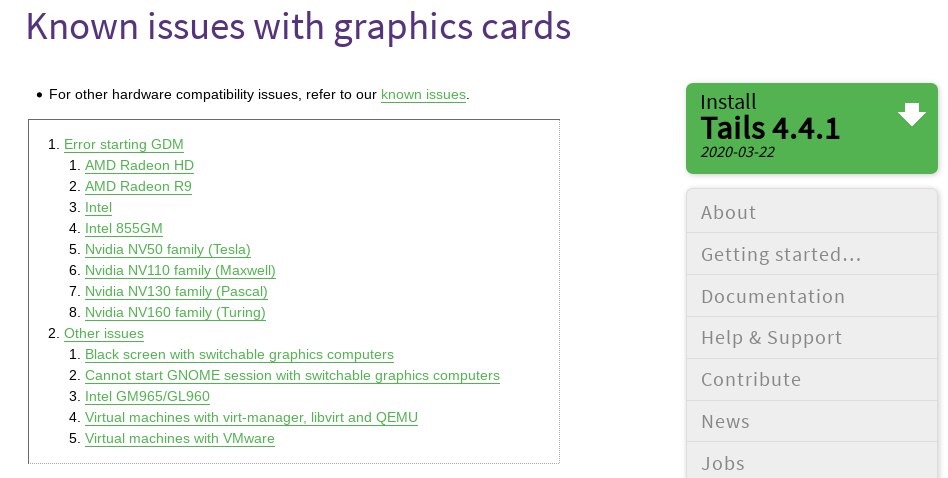
They are broken down by graphics card names and error ID. I had the identifier [8086: 5a84] but I did not find it in the list either among AMD or among Intel. According to the characteristics of my pieces of iron, there are no matches either, so I decided to try all the available options.
In the documentation for troubleshooting the error related to Intel, it is recommended to add several values to the boot parameter, which will temporarily solve the problem: P.S. As I understand it, this is a general recommendation for Intel users. In the system selection window, press Tab
xorg-driver=intel
nomodeset
nomodeset xorg-driver=vesa
xorg-driver=modesetting
(without going to the Troubleshooting Mode section) a line for entering will appear at the bottom of the screen, you need to enter the parameters separating them with spaces and press Enter .
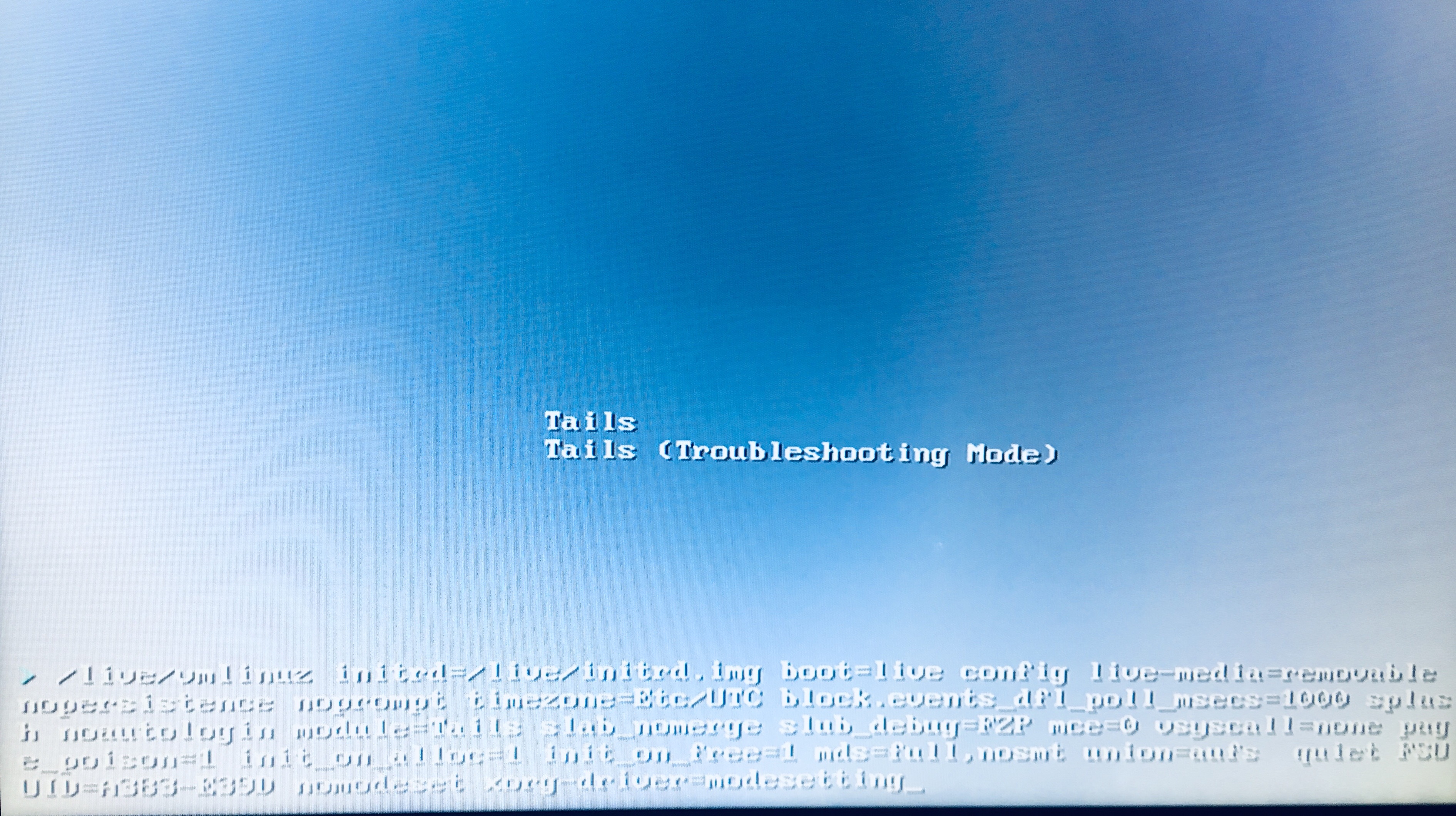
But this method did not help me. It got worse. If the system used to swear at Intel Pentium , now, as you can see from the screenshot, it is not satisfied with my Radeon graphics card
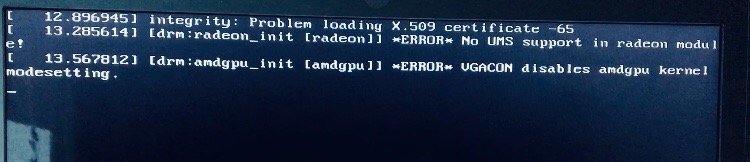
But she will also mention the processor later.
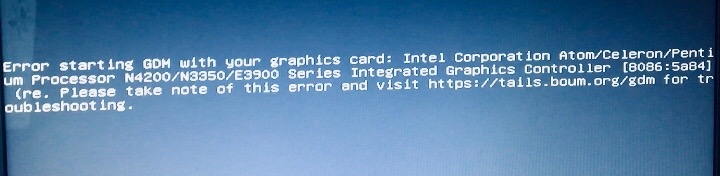
The site also says that computers with switchable graphics cannot select a video card and end up with a black screen. To fix this error, you should switch the bootloader from the built-in to the discrete graphics card:
And I thought ... what is the default for me? If the download occurs from the video card built into the processor, then the problem is obvious and easily solvable. I'll just switch it to discrete. Crossing my fingers, I climb into the BIOS and opposite the word Graphic device setting I see the inscription Discrete.select one of the two graphics adapters in the BIOS instead of the system automatically selecting one. If this does not solve the problem, try selecting a different graphics adapter.
But how???
If everything is correct here, then perhaps this processor architecture swears at a discrete video card. So I will switch the bootloader to the integrated graphics adapter. I save, run.
Voila. Now you don't have to poke anything at startup, the system boots itself after pressing the Start Tails button.The process of starting the system takes a little longer, but I think it is less annoying than performing unnecessary actions with poking buttons.
Once we have dealt with this, we will analyze the error that arose from another user with different hardware characteristics. I found guys on the forums who had the same launch problems.
As the author wrote, he could not start from the Msi GL638RD laptop. If we look at the characteristics of its hardware, we will see that the laptop uses the latest 8th generation Intel Core i7 processor, and the GeForce GTX 1050 Ti graphics card.
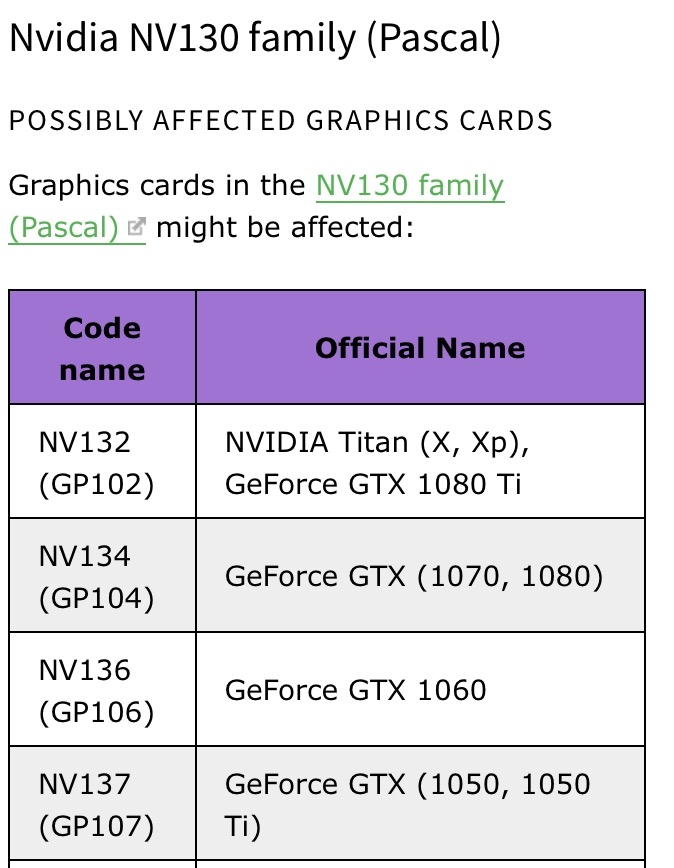
In the section on troubleshooting errors with graphic cards, the model of this video card is indicated as incompatible with this operating system therefore, it is recommended to perform a number of operations, through the same panel about which I wrote above. Bottom line. If you are the proud owner of a processor like Intel Pentium / Atom / Celeron, and you have problems running OS Tails, regardless of your discrete graphics card, I advise you to switch the bootloader. This is done very simply, you need to go into the BIOS, and then everyone has different ways. I have this tab Configuration, opposite the Graphic Device Setting is the default. We change it to the desired one, save and exit. The system will restart itself.
nouveau.noaccel=0
nouveau.noaccel=1
nouveau.modeset=0
xorg-driver=modesetting
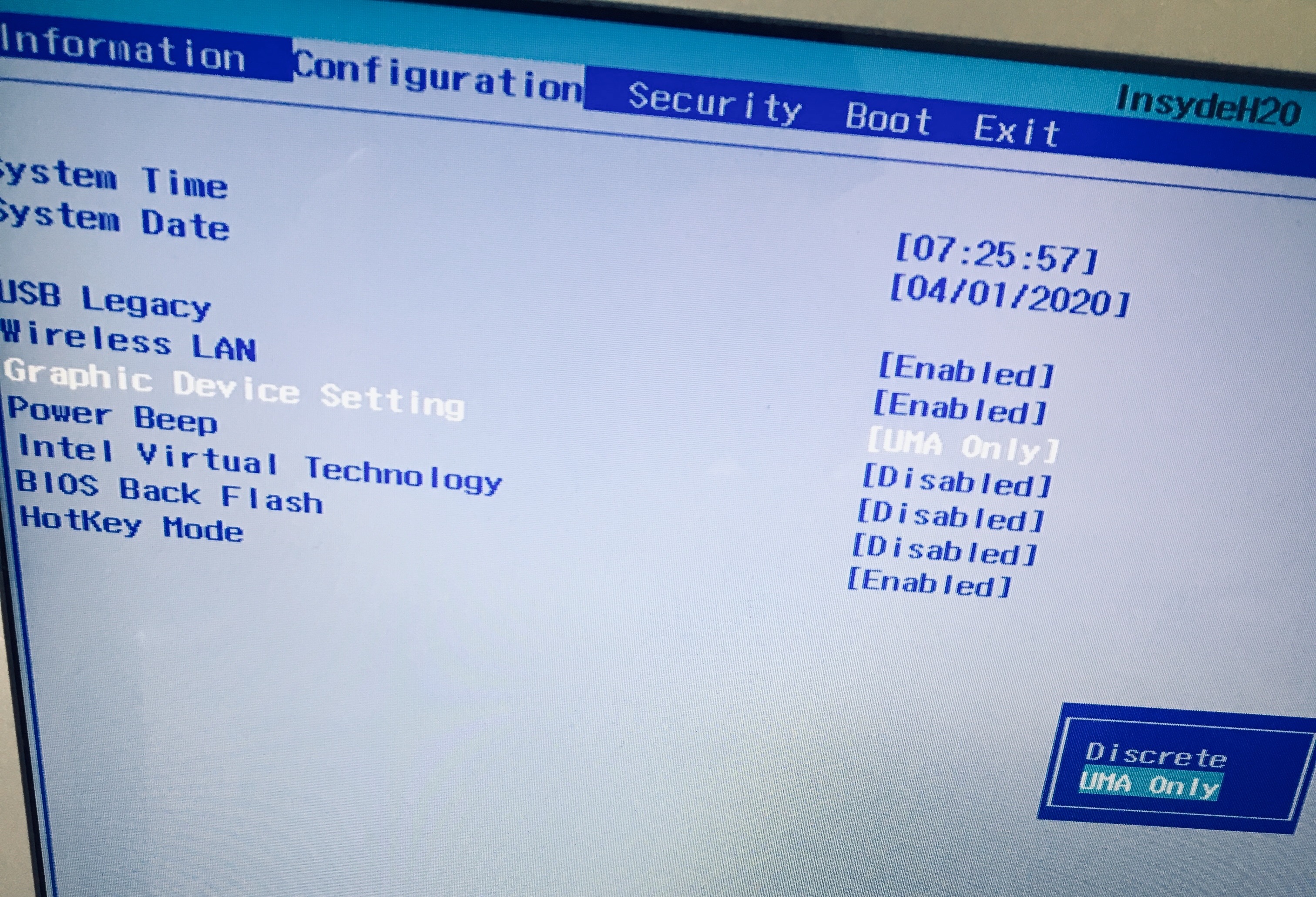
If this did not help, then you can always start with the CTRL + F1 or ALT + CTRL + F1 combination after pressing the Start Tails button.
P.S. May not be the first time, but it will still work.
Thus, I found out that OS Tails has a rather "capricious" character, and is not suitable for every device. It may not work on either an old laptop or a powerful gaming laptop. But if you have a wild desire to work with her, as well as a drop of extra nerve cells, then she will justify any expectations.






