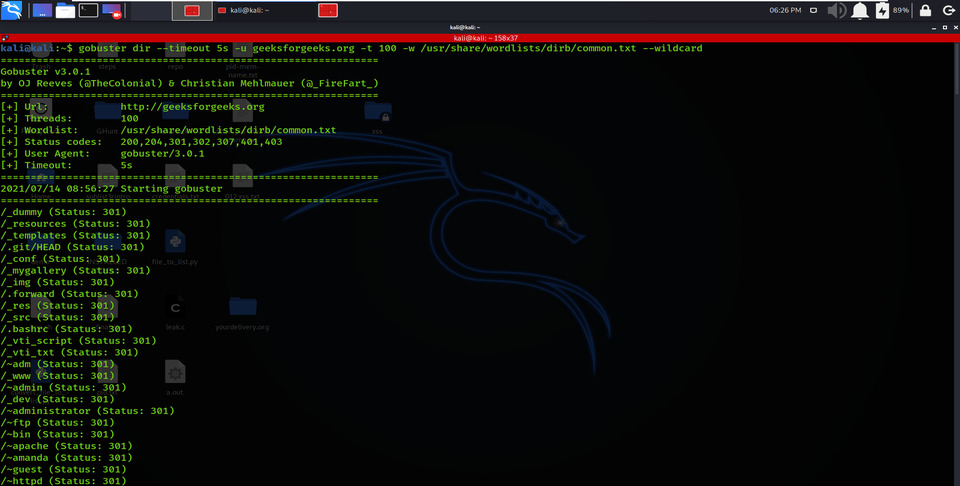Using -n Option “no status” mode prints the results’ output without presenting the status code.
gobuster dir -u geeksforgeeks.org -w /usr/share/wordlists/dirb/common.txt -n –wildcard
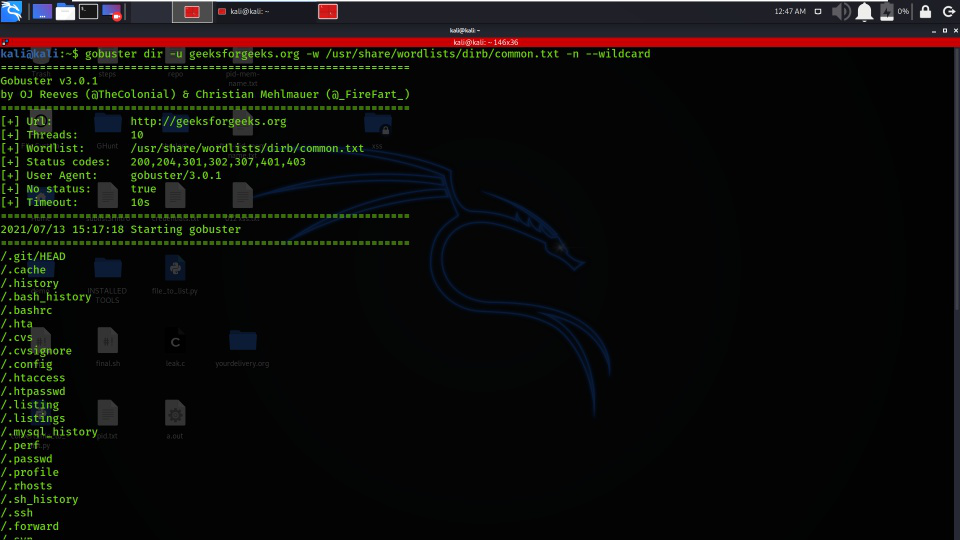
Hide Status Code
3. Disable Banner
Gobuster tool constantly adds the banner to define the brief introduction of applied options while launching a brute force attack. By using the -q option, we can disable the flag to hide extra data.
gobuster dir -u geeksforgeeks.org -w /usr/share/wordlists/dirb/common.txt -q –wildcard
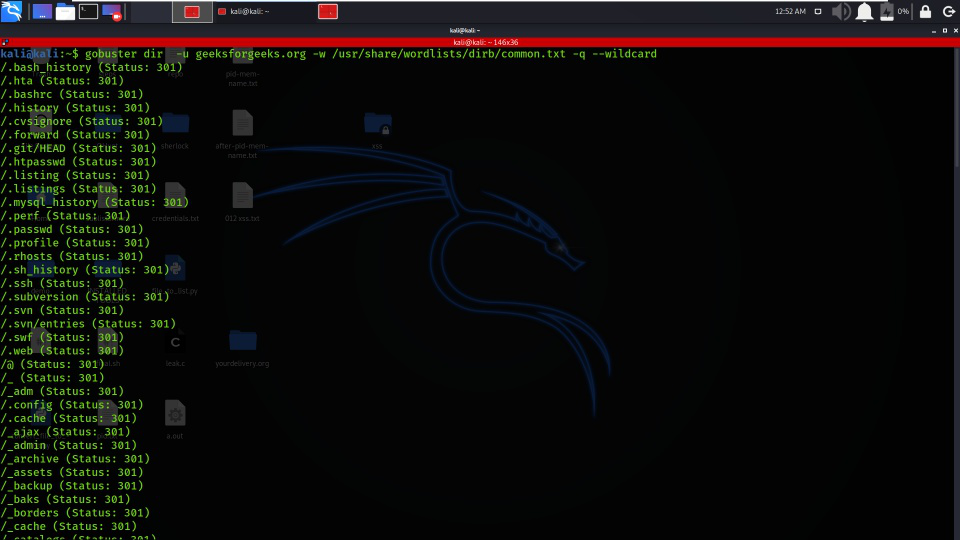
Disable Banner
4. Set Threads Number
Using the -t option enables the number of thread parameters to be implemented while brute-forcing sub-domain names or directories.
gobuster dns -d geeksforgeeks.org -t 100 -w /usr/share/wordlists/dirb/common.txt –wildcard
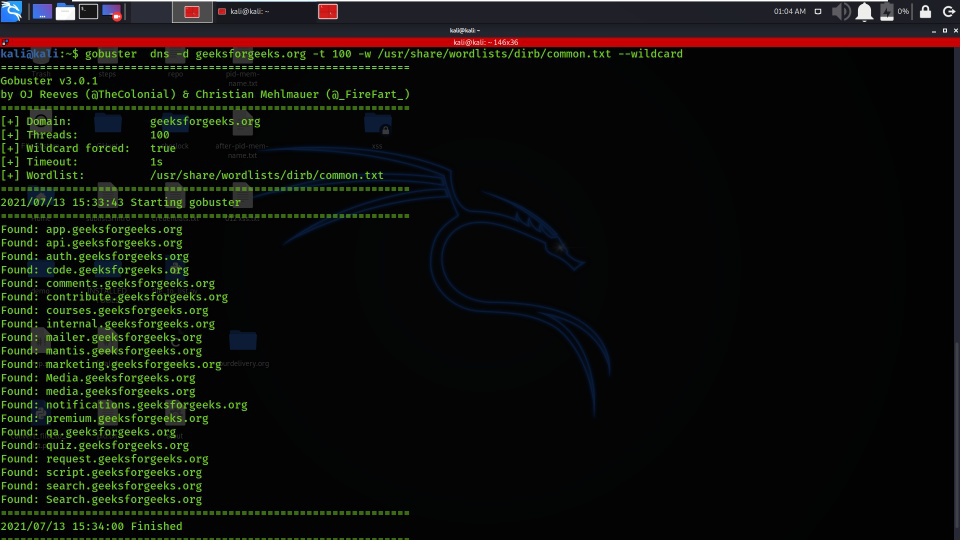
Set Thread Number
5. Obtain Sub Domain IPs
Using the -i option allows the IP parameter, which should show the IPs of selected sub-domains.
gobuster dns -d geeksforgeeks.org -t 100 -w /usr/share/wordlists/dirb/common.txt -i –wildcard
DNS mode is covered in this command
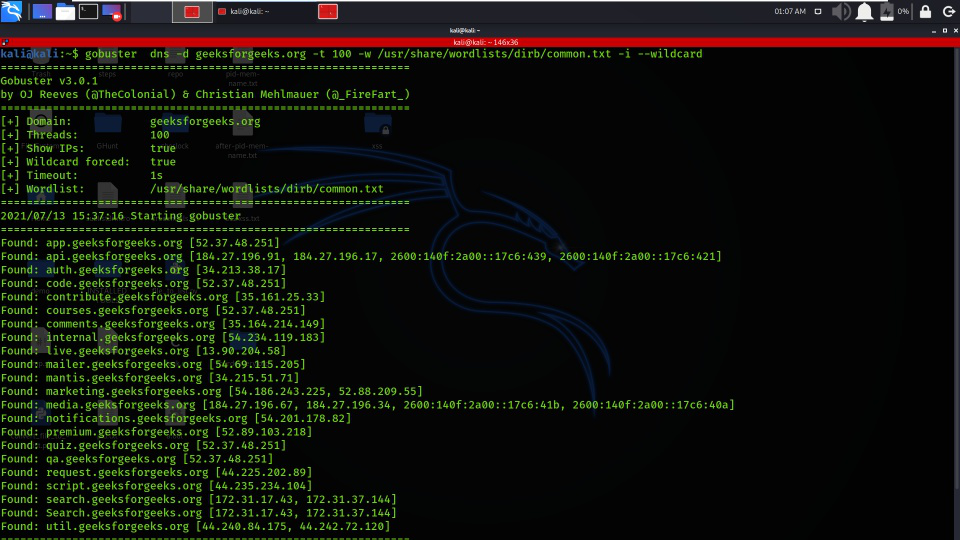
Obtain Sub Domain IPs
6. Timeout
Using the –timeout option allows the timeout parameter for HTTP requests, and 5 seconds is the default time limit for the HTTP request.
gobuster dir –timeout 5s -u geeksforgeeks.org -t 100 -w /usr/share/wordlists/dirb/common.txt –wildcard
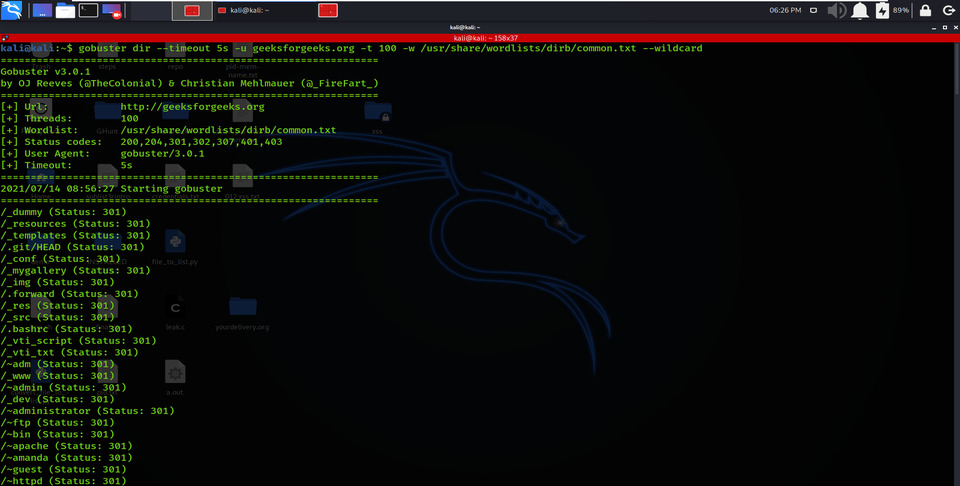
gobuster dir -u geeksforgeeks.org -w /usr/share/wordlists/dirb/common.txt -n –wildcard
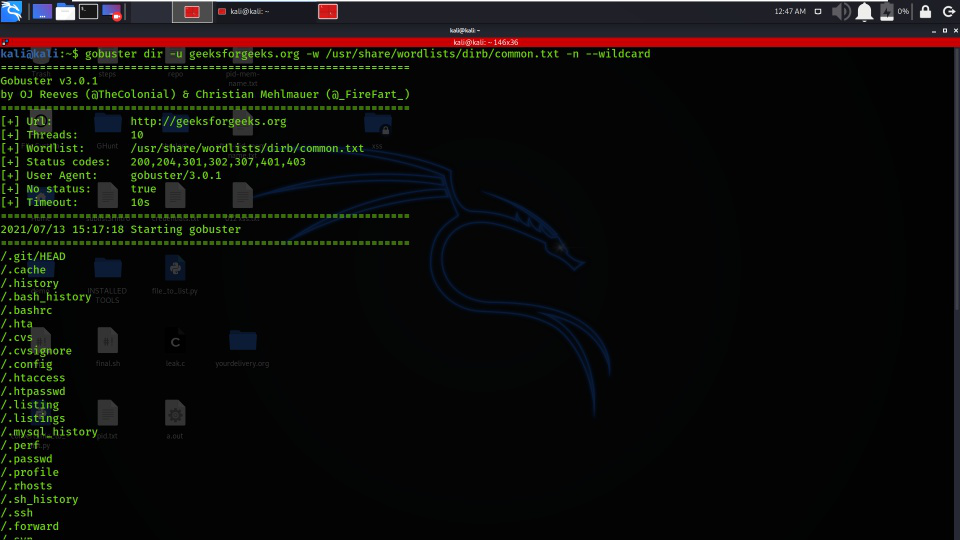
Hide Status Code
3. Disable Banner
Gobuster tool constantly adds the banner to define the brief introduction of applied options while launching a brute force attack. By using the -q option, we can disable the flag to hide extra data.
gobuster dir -u geeksforgeeks.org -w /usr/share/wordlists/dirb/common.txt -q –wildcard
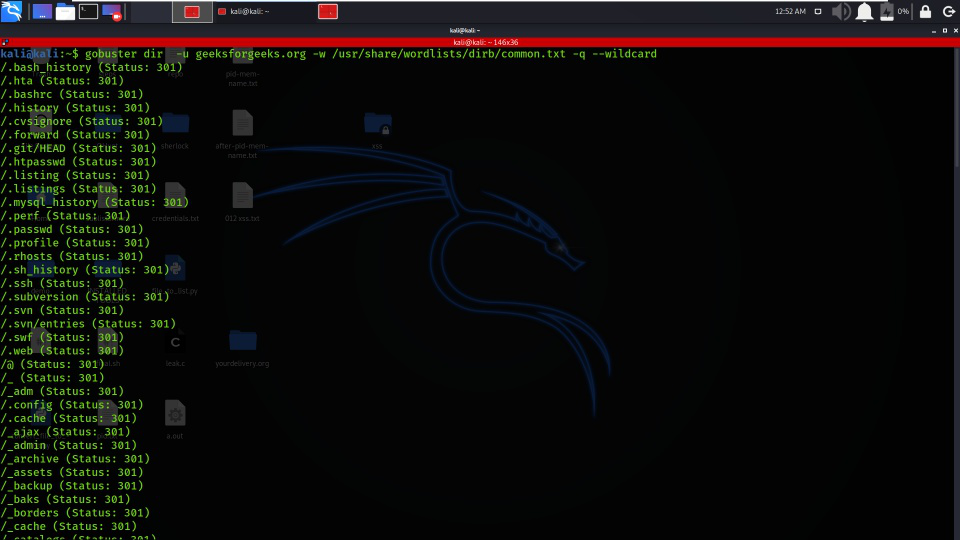
Disable Banner
4. Set Threads Number
Using the -t option enables the number of thread parameters to be implemented while brute-forcing sub-domain names or directories.
gobuster dns -d geeksforgeeks.org -t 100 -w /usr/share/wordlists/dirb/common.txt –wildcard
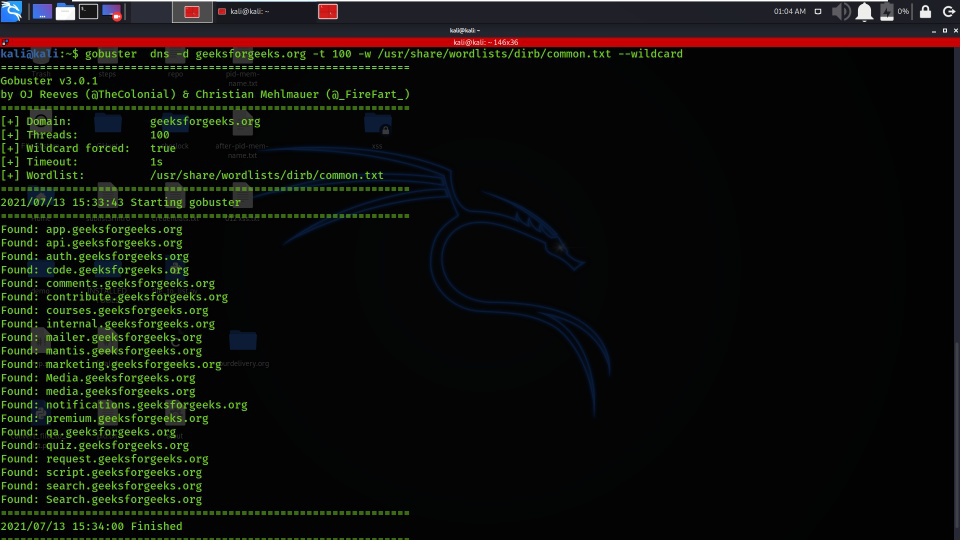
Set Thread Number
5. Obtain Sub Domain IPs
Using the -i option allows the IP parameter, which should show the IPs of selected sub-domains.
gobuster dns -d geeksforgeeks.org -t 100 -w /usr/share/wordlists/dirb/common.txt -i –wildcard
DNS mode is covered in this command
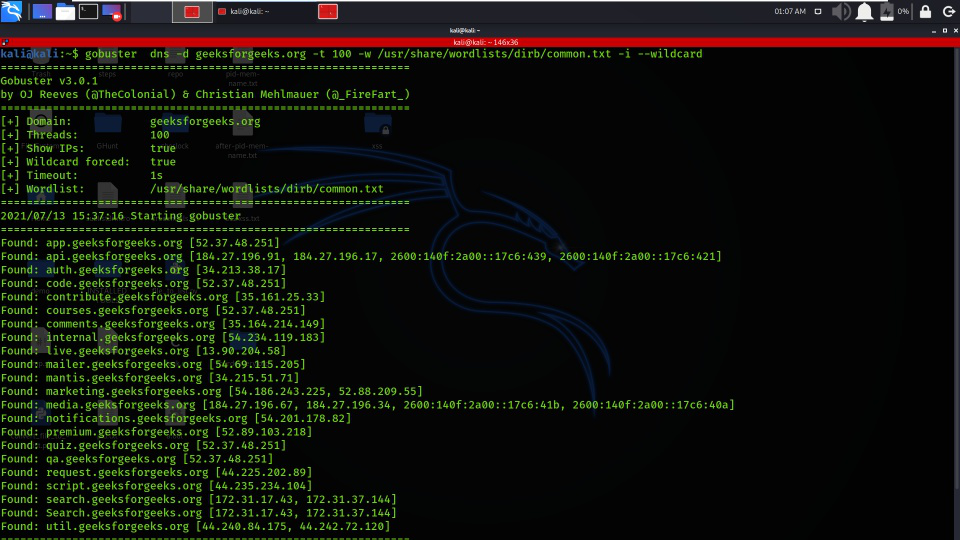
Obtain Sub Domain IPs
6. Timeout
Using the –timeout option allows the timeout parameter for HTTP requests, and 5 seconds is the default time limit for the HTTP request.
gobuster dir –timeout 5s -u geeksforgeeks.org -t 100 -w /usr/share/wordlists/dirb/common.txt –wildcard